
| Main page |
|
Index |
| Bug list |
| Documentation |
| Doc errors |
| Examples |
| 2D Gallery |
| 3D Gallery |
|
Packages
|
|
References
|
|
CTAN Search CTAN: Germany USA |
|
Statistics |
|
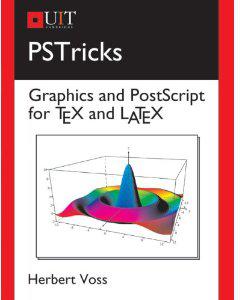
Extended translation of the the 5th edition |
|

the 7th edition, total of 960 colored pages |
|

2nd edition, 212 pages, includes 32 color pages |
|
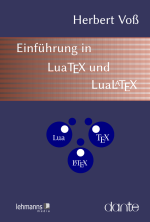 |
|
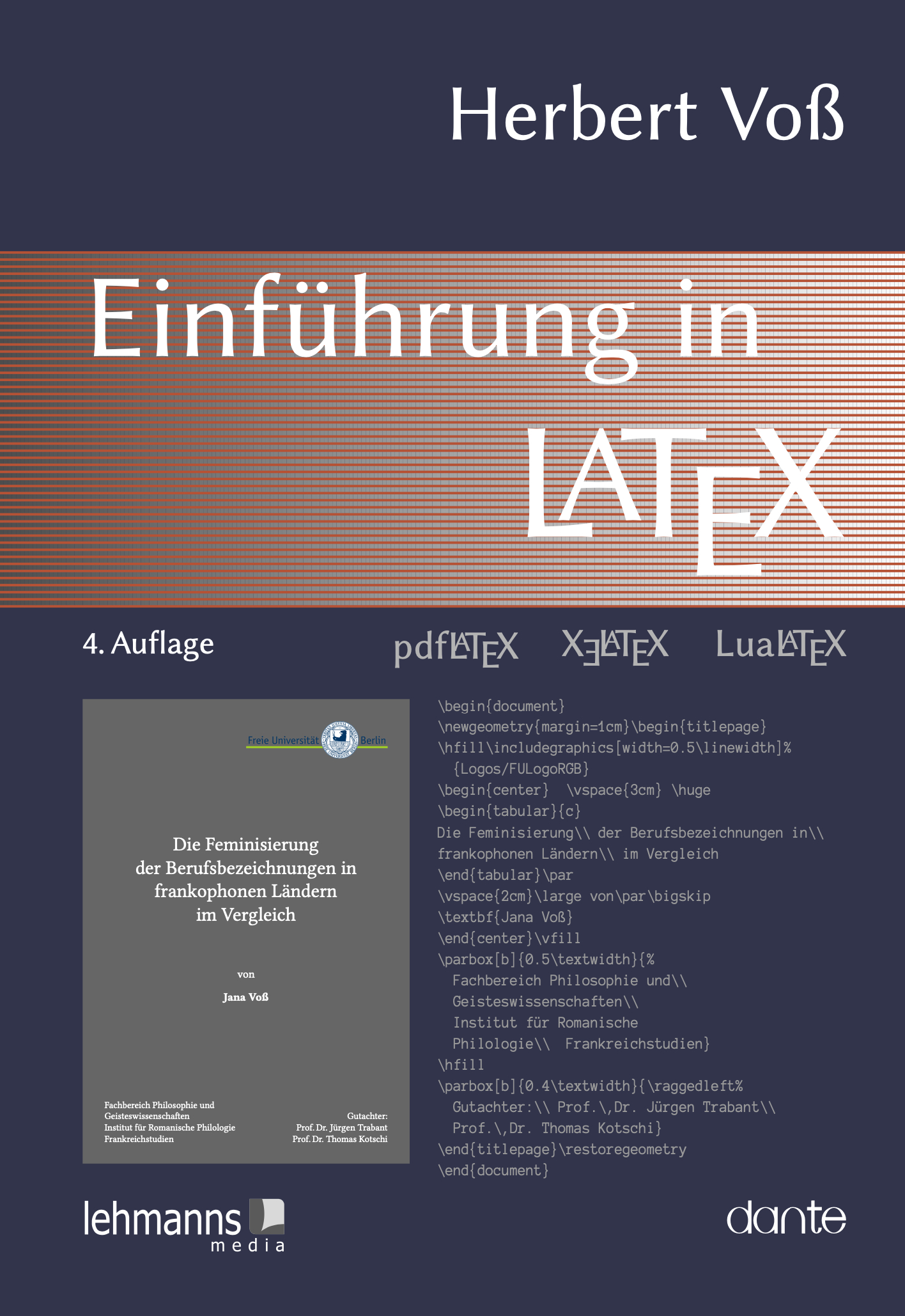 |
|
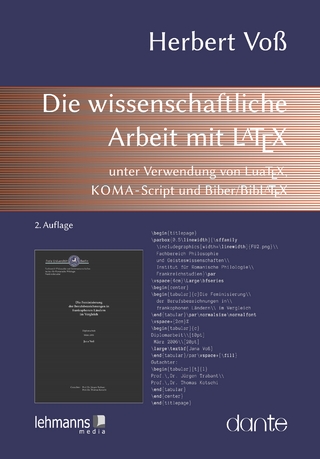 |
|
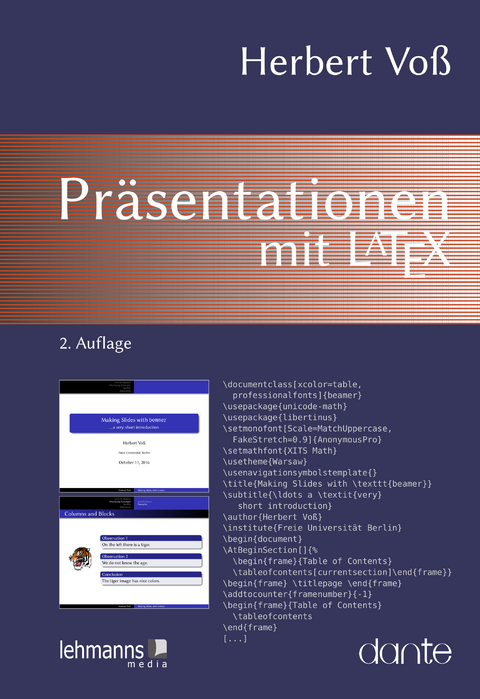 |
|
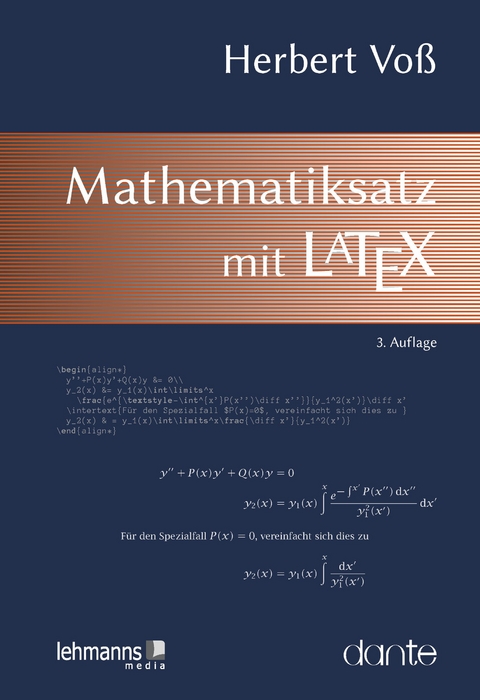 |
|

|
|

|
|
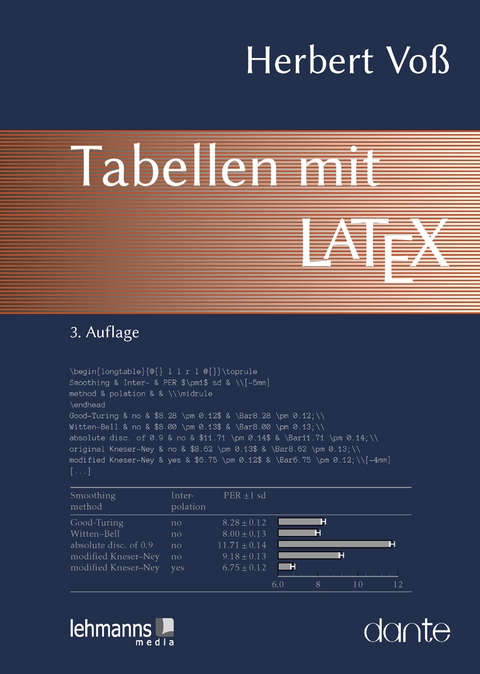 |
|
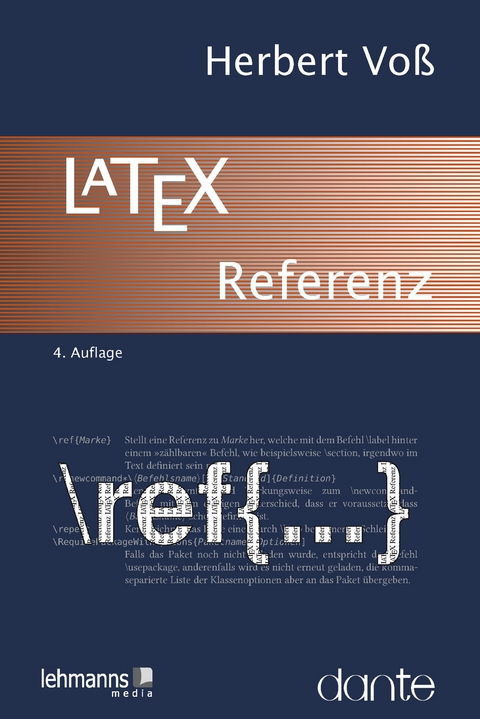 |
%% BEGIN pstricks.bug
%%
%% Last modified: March 15, 2000
%%
%% This file list some bugs and latebreaking news for PSTricks 97
%%
%% This file is edited by Denis Girou <Denis.Girou@idris.fr>
%% and Sebastian Rahtz <sebastian.rahtz@computing-services.oxford.ac.uk>
%%
%
\def\fileversion{97 patch 5}
\def\filedate{2000/03/15}
%
\message{ v\fileversion, \filedate}
%
% PROBLEMS:
% 1. With the `french' package, there is a problem with the special
% < and > characters used for diagram and tree annotations (they are
% not correctly typed nor positioned).
% N.B. This problem doesn't occur with the frenchb sub-option of the
% `babel' package.
% Reported by Philippe Esperet <pesperet@compuserve.com> in October 1996.
%
% Test file:
%
% \documentclass{article}
%
% \usepackage{pstricks}
% \usepackage{pst-node}
% \usepackage{french}
%
% \begin{document}
% \begin{psmatrix}
% E&F\\
% G&H
% \ncline{1,1}{1,2}^w
% \ncline{2,1}{2,2}_f
% \ncline{1,1}{2,1}<u
% \ncline{1,2}{2,2}>v
% \end{psmatrix}
% \end{document}
%
% Workaround: put the `psmatrix' environment inside an `english' one
% 2. When arrows are required, this change the way the curves are drawn.
% In fact, the modification is small, and we must be very careful
% to see that, but this effect can be clearly demonstrated if we
% surimpose a grid. And it can be specially ennoying for Bezier curves.
% Reported by Thomas Siegel <siegel@aix520.informatik.uni-leipzig.de>
% in September 1997.
%
% When an arrow is defined, the point used to draw line or curve is
% the entry of the arrow, and no more the defined point itself.
% It is difficult to say if it is a "bug or a feature" (seems rather
% a bug for me - D.G.)
%
% Test file:
%
% \documentclass{article}
%
% \usepackage{pstricks}
%
% \pagestyle{empty}
%
% \begin{document}
%
% \begin{pspicture}(4,2)
% \psgrid
% \psdot*(1,1)
% \psdot*(3,1)
% \psset{arrowinset=0}
% \psbezier[showpoints=true]{->}(1,1)(0,2)(4,2)(3,1)
% \psbezier[showpoints=true]{<-}(1,1)(0,0)(4,0)(3,1)
% \end{pspicture}
%
% \vspace{1cm}
% \begin{pspicture}(4,2)
% \psgrid
% \psdot*(1,1)
% \psdot*(3,1)
% \psbezier[showpoints=true](1,1)(0,2)(4,2)(3,1)
% \psbezier[showpoints=true](1,1)(0,0)(4,0)(3,1)
% \end{pspicture}
% \vspace{2cm}
%
% \begin{pspicture}(0,-2)(4,3)
% \psbezier[arrowsize=2]{->}(1,1)(0,2)(4,2)(3,1)
% \psbezier[arrowsize=2]{<-}(1,1)(0,0)(4,0)(3,1)
% \end{pspicture}
%
% \begin{pspicture}(0,-2)(4,3)
% \pscurve[arrowsize=2]{->}(1,1)(0,2)(4,2)(3,1)
% \pscurve[arrowsize=2]{<-}(1,1)(0,0)(4,0)(3,1)
% \end{pspicture}
%
% \clearpage
%
% \makeatletter
% % Version of the /Arrow macro which keep the coordinates of the point
% % and doesn't used the entry of the arrow head for that
% % (default was specially ennoying for \psbezier and when we use large
% % value of arrowsize or arrowscale parameter)
% % Work here on the current page
% \pst@Verb{%
% /Arrow { CLW mul add dup 2 div /w ED mul dup /h ED mul /a ED { 0 h T 1 -1
% scale } if w neg h moveto 0 0 L w h L w neg a neg rlineto
% % DG modification begin - Sep. 25, 1997
% 0 0 moveto
% % DG modification end
% gsave fill grestore } def}
% \makeatother
%
% \begin{pspicture}(4,2)
% \psgrid
% \psdot*(1,1)
% \psdot*(3,1)
% \psset{arrowinset=0}
% \psbezier[showpoints=true]{->}(1,1)(0,2)(4,2)(3,1)
% \psbezier[showpoints=true]{<-}(1,1)(0,0)(4,0)(3,1)
% \end{pspicture}
%
% \begin{pspicture}(0,-2)(4,5)
% \psbezier[arrowsize=2]{->}(1,1)(0,2)(4,2)(3,1)
% \psbezier[arrowsize=2]{<-}(1,1)(0,0)(4,0)(3,1)
% \end{pspicture}
%
% \end{document}
%
% Workaround: change the definition of the PostScript /Arrow macro,
% as described above
% 3. The \savedata macro must not be used inside another macro.
% In such case, the drawing commands, like \dataplot, will show nothing.
% The problem is related to some catcode changes that can't be made,
% and in fact a delimiter is not introduced after each point defined,
% so the curve will have at the end only one point, the last one.
% It is the reason why nothing is shown later by a macro like \dataplot.
% Reported by Ivan Maio <maio@pol88a.polito.it> in October 1997.
%
% Test file:
%
% \documentclass{article}
%
% \usepackage{pst-plot}
%
% \pagestyle{empty}
%
% \begin{document}
%
% \begin{pspicture}(-2,-2)(2,2)
% \savedata{\test}[%
% -1.09 -0.55
% -0.4 -0.1
% 0 1.02
% 1.28 0.06
% 1.51 1.21]
% \dataplot{\test}
% \psaxes{<->}(0,0)(-2,-2)(2,2)
% \end{pspicture}
%
% \vspace{1cm}
% \psframebox{%
% \begin{pspicture}(-2,-2)(2,2)
% \savedata{\test}[%
% -1.09 -0.55
% -0.4 -0.1
% 0 1.02
% 1.28 0.06
% 1.51 1.21]
% \dataplot{\test}
% \psaxes{<->}(0,0)(-2,-2)(2,2)
% \end{pspicture}}
%
% \savedata{\test}[%
% -1.09 -0.55
% -0.4 -0.1
% 0 1.02
% 1.28 0.06
% 1.51 1.21]
%
% \vspace{1cm}
% \psframebox{%
% \begin{pspicture}(-2,-2)(2,2)
% \dataplot{\test}
% \psaxes{<->}(0,0)(-2,-2)(2,2)
% \end{pspicture}}
%
% \end{document}
%
% Workaround: do not use \savedata inside another macro, as shown in the
% previous example
% 4. Moves (by \rput for instance) of objects defined using nodes have
% no effect. The position is not affected by the translation required.
% Reported by Thomas Siegel <siegel@aix520.informatik.uni-leipzig.de>
% in February 1998.
%
% Test file:
%
% \documentclass{article}
%
% \usepackage{pst-node}
%
% \pagestyle{empty}
%
% \begin{document}
%
% \SpecialCoor
%
% \begin{pspicture}(5,5)
% \qdisk(5,0){2.5mm}
% \qdisk(0,5){2.5mm}
% \rput(1,1){\psline(5,0)(0,5)}
% \end{pspicture}
% \begin{pspicture}(5,5)
% \Cnode*(5,0){f1}
% \Cnode*(0,5){f2}
% \rput(1,1){\psline(f1)(f2)}
% \end{pspicture}
%
% \end{document}
%
% Workaround for use of one node, can easily be extended to use two nodes:
%
% \listfiles
% \documentclass{article}
% \usepackage[utf8]{inputenc}
% \usepackage{pstricks-add}
% \makeatletter
% \def\rputLine{\pst@object{rputLine}}
% \def\rputLine@i(#1,#2)(#3){%
% \begin@SpecialObj
% \psline[linecolor=blue](#1,#2)(!\psGetNodeCenter{P} P.x #1 add P.y #2 add )
% \end@SpecialObj}
% \makeatother
%
% \begin{document}
%
% \begin{pspicture}[showgrid=true](6,6)
% \pnode(1,1){P}
% \rput(2,3){\psline[linecolor=red](1,1)}
% \rputLine[linecolor=blue](2,2)(P)
% \end{pspicture}
%
% \end{document}
%
%
% 5. When two labels are required for a node connection, the second one is
% incorrectly positioned when at least one of them use also node
% connections.
% Reported by Anthony Doggett <adoggett@uiuc.edu> in December 1999.
%
% Test file:
%
% \documentclass{article}
%
% \usepackage{pst-node}
%
% \SpecialCoor
%
% \pagestyle{empty}
%
% \begin{document}
%
% \newcommand{\Label}{%
% \pnode(0,0){A}
% \pnode(2,0){B}
% \psline(A)(B)}
% %
% \pcline(0,0)(3,-3)\naput{\Label}\nbput{Label} % Correct pos. for "Label"
% %
% \renewcommand{\Label}{%
% \pnode(0,0){A}
% \pnode(2,0){B}
% \ncline{A}{B}}
% %
% \hfill
% \pcline(0,0)(3,-3)\naput{\Label}\nbput{Label} % Uncorrect pos. for "Label"
%
% \end{document}
%
% Workaround: none is known for the moment (without bad side effects)
%%
%% END pstricks.bug